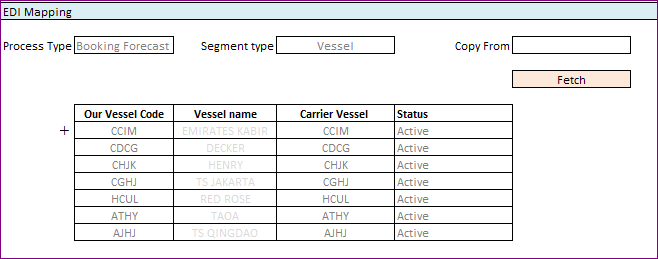This is a segment master /EDI segment link and mapping program used to download or create FDI files.
Overview
EDI (Electronic Data Interchange) is the methodology used to interchange data between various business partners which will help to reduce the duplicate data entry. Using EDI also will reduce the manual intervention and therefore human errors can be minimized.
Image
There could be multiple EDI formats which will be used by the various partners.
1.UNEDIFACT
2.XML
3.Flat files
4.Files with a specific delimiter to separate segments (Comma, Double Quote, Colon)
5.Files with fixed length allocated for each segment
6.Excel/CSV – Excel spread sheet where each column represents certain data element
Facilities and features to be available in the EDI system.
Configuring the EDI
Various setup programs are required for downloading/creating any EDI files in system.
DYNAMIC DEFINITION: (No changes in program)
This program is required to create the segments which will be used to map the values between 2 data sources. Basically, we are going to use our dynamic definition program.
Sample data as below.
Image
Admin user can create the map segments for the fields where the mapping is required.
EDI TYPE SETUP: (No changes – shall use from EDI tool currently)
There should be a program for the admin user to configure new EDI and following elements will be required in the UI. This is already taken care in IDEDI tool. We need to use same table in our system.
EDI TYPE SEGMENT LINK (new program)
Facility should be there to define which segments are required for each EDI type.
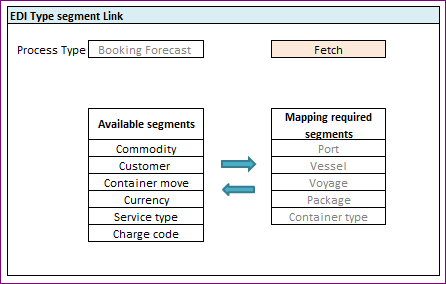
In the above example, when booking forecast process is downloaded, then mapping has to be referred for Port/ Vessel/ Voyage/Package/ container type segments,
Commodity/ Customer/ Container move/ Currency/ Service type/ Charge code – Mapping is not required, program has to just download the file.
This is only a setup program. This program access will be available only for the super user.
EDI MAPPING: (New program)
Below program is required for creating and maintaining business mappings.
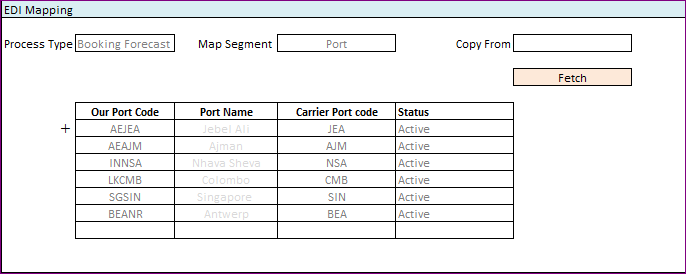
Column 1: LOV field (will vary dynamically)
Column 2: Autofetch field only based on column 1 value
Column 3: Always manually entered (free text)
Status : Default show ‘Active’ when creating any new mapping.
Lov also should function as defined in dynamic definition.
Other mapping samples:
Package map:
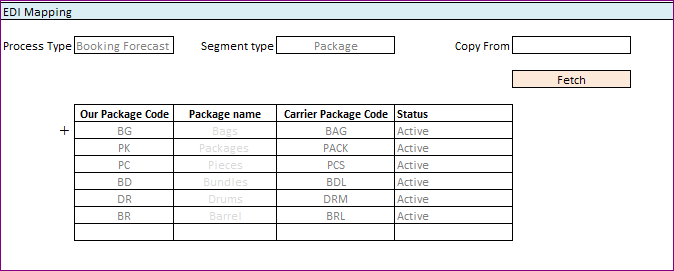
Vessel map: