Steps to add a new entry:
To create a new record for operations, follow the steps mentioned below:
![]()
Click Add (![]() ) icon in the Tool bar on the upper pane of Operation workbench. The Operation entry page is displayed.
) icon in the Tool bar on the upper pane of Operation workbench. The Operation entry page is displayed.
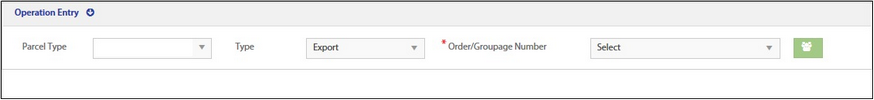
It has 3 fileds.
•Parcel Type
oContainer
oRoRo
oBreakBulk
oGeneral cargo
•Type
oImport
oExport
•Order/Groupage Number
List of Confirmed Order numbers for which Empty release has been done are fetched from the Order table. Groupage numbers are also listed. If any Groupage is selected, then there is button (Green icon) which should be enabled and when selected should list out the Orders linked with the Groupage number. Below is the pop up screen which should be displayed when the icon is selected.
To include image from BRS.
By default, all the orders should be selected. User can tick/un tick as per their wish, but at least one record (Order) should be selected if the order number is a Groupage number.