1. Header Details
•Order Type - To be fetched from the program based on the value selected.
•Customer - Based on the BL Type,
oFor 'Export', BL Shipper should be assigned as customer.
oFor 'Import', BL Consignee should be assigned as customer.
•Copy From - It should be null and Greyed out.
•Quotation - If available in manifest should be fetched in the Order.
•Expected Date - These date to be fetched based on the SOB/RFS date selected in the manifest.
•From - To be fetched from the POR of manifest if available. If POR is not available, then POL to be fetched. (From Manifest Routing).
•To - To be fetched from the POF of manifest if available. If POF is not available, then POD to be fetched. (From Manifest Routing).
•Requested Office - Leave blank
•Enquiry Reference - Leave blank
•Groupage Number & Groupage Order - These fields should be null.
2. Routing & Transport references
All the columns in this section will get automatically copied from the manifest to the Order from Order Routing & Transport References.
3. Equipments and Cargo
Serial - Distinct of Container basis type has to be considered.
Illustration:
20GPFCL, 40GPFCL, 40HRFCL, 40HCFCL are the distinct container basis type selected. Based on the basis type, Serial should be automatically assigned.
For example,
20GPFCL should get assigned to 1 in Serial column,
40GPFCL should get assigned to serial 2
40HRFCL should get assigned to 3 and
40HCFCL should get assigned to 4.
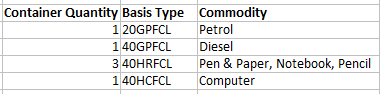
•Unit Type: Container type of the above mentioned Basis will be fetched automatically.
•Basis(OPS): Description of the Basis Type will be fetched.
•Substitute (OPS): will be blank.
•Contract Type: will be blank.
•Booked Quantity: Total number of containers of the unit type will be displayed.
•Confirmed Quantity: Total quantity displayed in the Booked Quantity will be displayed.
•Empty Release office: will be blank.
4. Commodity
•Commodity: Distinct of commodities to be displayed. Below are the container basis type available and its corresponding quantity in the manifest.
1 * 20GPFCL - Petrol
2 * 40GPFCL - Diesel
3 * 40HRFCL - Pen & Paper, Notebook, Pencil
1 * 40HCFCL - Computer
•In Commodity column, values to be inserted are Petrol, Diesel, Pen & Paper, Notebook, Pencil in separate rows.
•Eqp.Serial: Commodity which are linked with the container basis type will be displayed. E.g., Serial for 20GPFCL is one in the "Equipment & Cargo Info". So, for the commodity "Petrol", Eqp. Serial should be updated as one.
•All other fields of cargo section will be automatically copied from manifest to order level.
5. Services and Cost
•Vendor: Provider name in the routing section for the mode='Sea' will be fetched.
•Status: By default, it is "Entered". User can manually change the status.
•Service Order Number: Auto generated as mentioned in the Order program when the Order is created.
•Service: Auto-generated based on number of services S1 & S2.
•Route: Main route leg will be displayed (Mode='Sea'). To be displayed as (Leg number - From port - To Port).
•Service: Services which are added in the manifest for the main route will be listed. Based on the services available S1, S2 should get generated.
•Status: By default, it is Active. User can manually change the status.
6. Rate Details
All the column values should be copied directly from Manifest to the Order.
7. Parties
•All the party type & its address details should be copied directly from the manifest to order.
•POC should be made null.
•User can select the contact if the party is available in Business Partner Master with multiple contacts.
•Controlling Party should be selected as mentioned in the above section.
8. Additional info
Based on the Order Type selected in the EDI Order Creation program, prompts has to auto fetch. If any extra prompts available in the manifest, the same needs to be copied in the Order.
9. Attachments and Notes
It is not required to copy attachments/notes from manifest to order.