In Shipping system, creation of Order is mandatory for all shipments.
(For Import, BL’s order numbers were not created and in Export case, customer directly wants BL to be created). For such cases, order number is created based on the manifest data downloaded/created.
This program enables the user to create order for which manifest alone is created directly for both export and import. The procedure is explained below.
1. Click Manifest >> Order Generation From Manifest. The below screen is displayed.
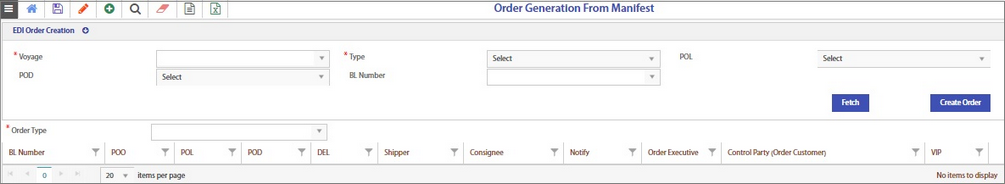
2.Select the Voyage from the drop-down list.
3.Select the Type as Import or Export from the drop-down list.
4.Select the POL, POD & BL number from the respective drop-down lists.
5.Click Fetch. Based on the Voyage & the BL Type selected, the BL details are listed in the screen as shown below.
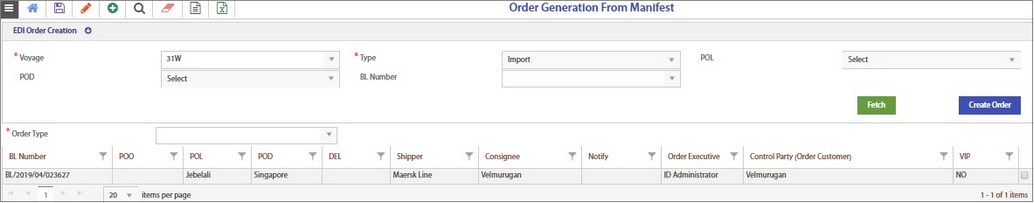
The BL details include the following.
•BL Number
•POO
•POL
•POD
•DEL
•Shipper
•Consignee
•Notify
•Order Executive
•Control Party (Order Customer)
•VIP
6.Select the BL and click Create Order. Order number will be created for the selected manifest.
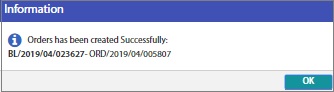
Notes:
•Based on the BL number selection, order number will be created.
•When the check box is selected against the BL,
oShipper name can be copied to control party field if the Type = Export since control party does not exist in the Manifest.
oSimilarly, consignee name can be copied to control party field if Type is selected as Import.
oIn both the cases, shipper / consignee should exist in the business partner master, else user needs to create the same in the business partner master and then select the control party manually in the Order.