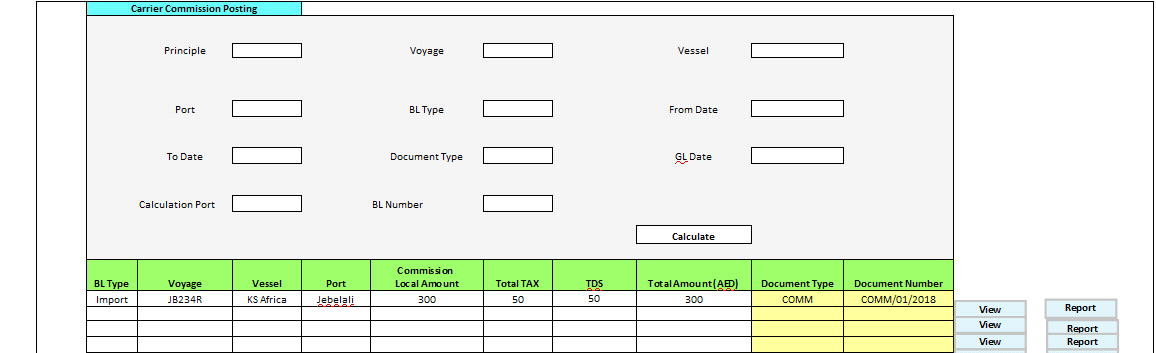How is the calculation done?
The Commission Local Amount will be calculated based on the setup defined against the Principle (Voyage Master → Carrier).
Total tax amount will be calculated and displayed against the charge defined in the setup.
Total amount will be calculated as (Commission Local Amount + Total Tax) - TDS
Basis:
Calculation Basis in the Commission setup program will list the below values.
•Basis 1
•Basis 2
•Max (Basis 1, Basis 2)
•Min (Basis 1, Basis 2)
Basis 1:
If this value is selected, then in Commission posting program only Basis 1 value to be considered for calculating commission. Basis 2 fields can also be allowed to enter.
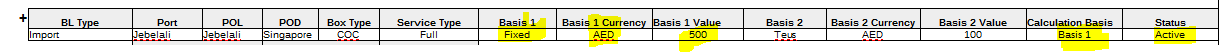
Basis 2:
If this value is selected, then in Commission posting program only Basis 2 value to be considered for calculating commission. Basis 1 fields can also be allowed to enter.
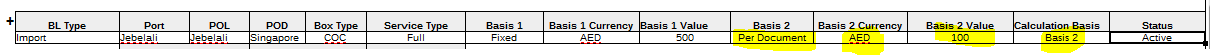
Max (Basis 1, Basis 2):
If this value is selected, then in Commission posting program maximum value of Basis 1 and Basis 2 to be considered and commission needs to be calculated with that amount. System should auto calculate based on both the basis defined and should consider the maximum amount for commission posting. (Above Basis calculations to be considered)
Min (Basis 1, Basis 2):
If this value is selected, then in Commission posting program minimum value of Basis 1 and Basis 2 to be considered and commission needs to be calculated with that amount. System should auto calculate based on both the basis defined and should consider the minimum amount for commission posting. (Above Basis calculations to be considered).
TOTAL COMMISSION AMOUNT:
BL-wise Commission amount to be calculated and displayed in the Commission Local amount and Commission Foreign amount. For a particular voyage, total commission local Amount and Commission foreign amount will be displayed as below.
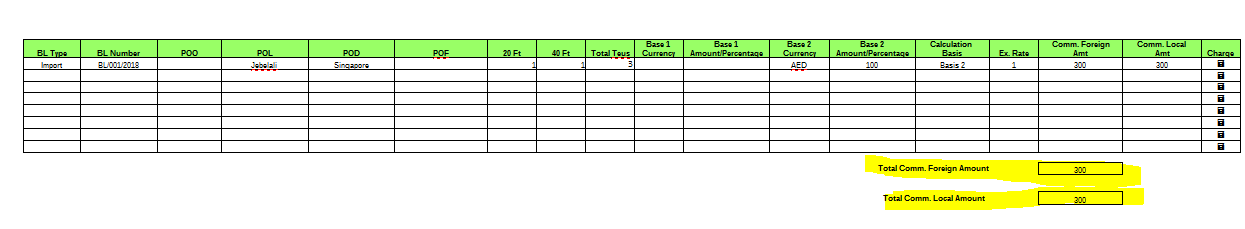
TOTAL TAX AMOUNT:
•Tax amount to be calculated based on the tax calculations defined in the Charge Tax Link program.
•Based on the Commission Local Amount against each document to be considered and Tax amount needs to be calculated for the charge selected in the Carrier Disbursement Charge field in the Commission Setup program.
•This tax amount to be displayed in the report as well.