To change the password,
1.Click ID Administrator >> Change Password. The Change Password dialog box will open.
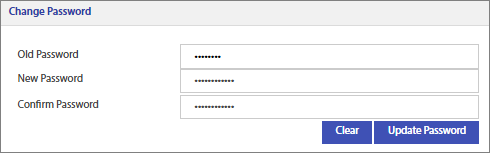
2.Enter the Old Password.
3.Enter the New Password.
4.Enter the new password again to confirm.
5.Click ![]() to update the new password.
to update the new password.
You can login the application using the new password.