1.After creating the enquiry, change the enquiry status to Converted to Lead.
or while creating the enquiry change the status to converted to lead??
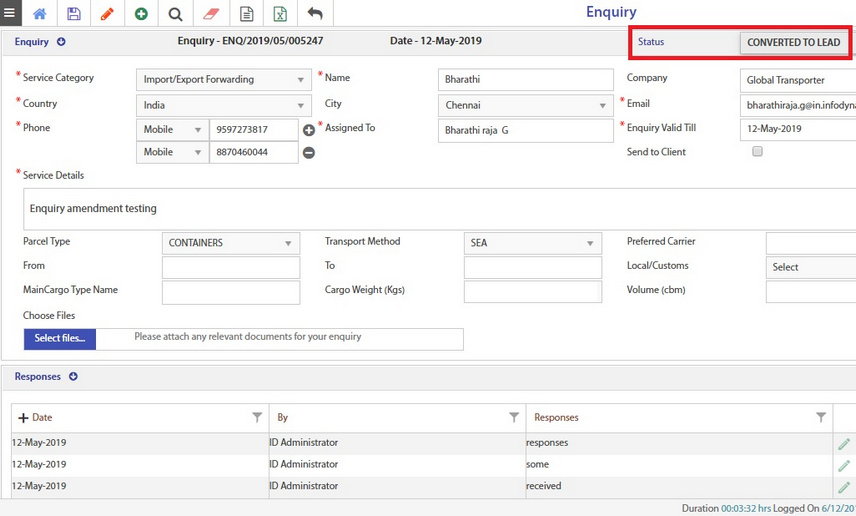
2.Click Save. The below confirmation message is displayed.
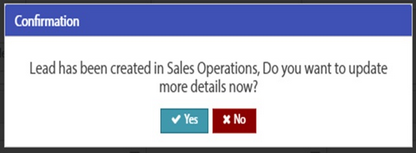
•If you click Yes, the application navigates to the Sales Operations entry screen and the record created is automatically available for editing.
•If you click No, there will be no further action.