In the left Navigation pane of the Application Homepage,
1.Click Sales Operation >> Sales Operation Entry. The Sales Operations Workbench is displayed.
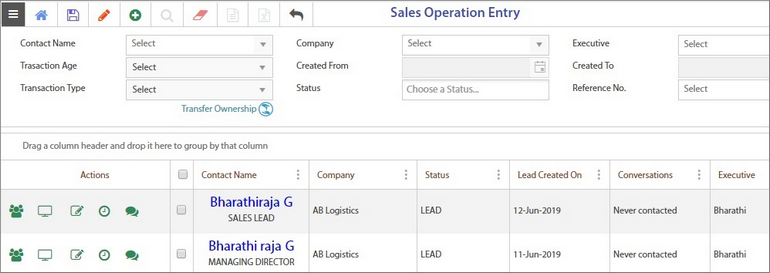
2.Click the Add (![]() ) icon in the menu bar. The Sales Operation Entry screen is displayed.
) icon in the menu bar. The Sales Operation Entry screen is displayed.
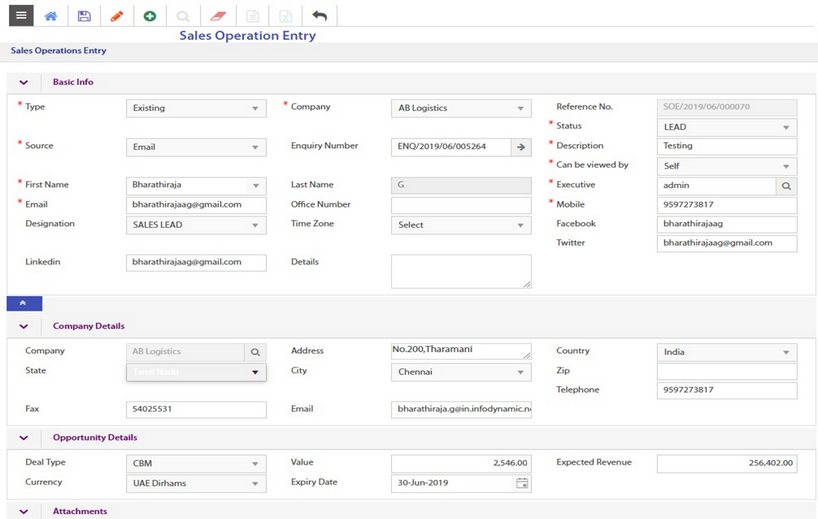
This screen has four sections:
•Basic info
•Company Details
•Opportunity Details
•Attachments
All the information entered in the enquiry screen are automatically populated in the respective sections of the Sales Operation Entry screen.
The Status field is set to LEAD by default (if the enquiry is converted to lead and saved).
Note: Fields marked as * are mandatory.