If “Calculation Basis” is selected as “Basis 2” then the commission to be calculated based on the Basis 2 - Type, Value and currency defined.
Example:
User has defined an entry with Basis 2 as “Per Document”, Basis 2 currency as “AED”, Basis 2 value as 100 and Calculation Basis as “Basis 2” as below.
![]()
Now in the Commission Posting program, if a BL is considered, then commission amount to get calculated as 100 each BL wise.
Base 2 Currency and Base 2 Amount to be fetched directly from setup. For the above example, In commission posting program, Basis 2 Currency to be displayed as AED and Basis 2 Amount to be displayed as 100.
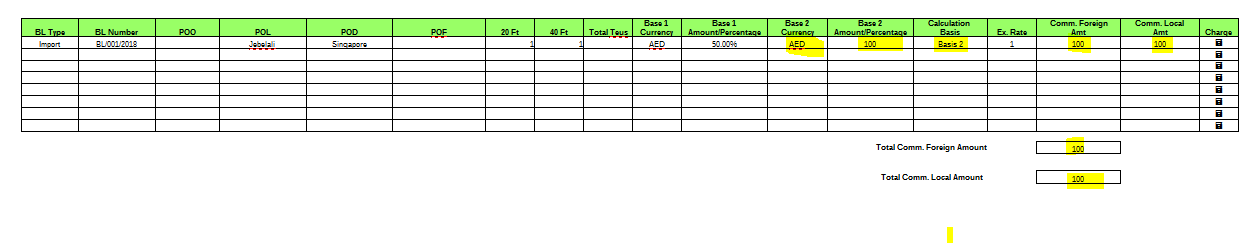
Since the commission needs to be calculated each BL wise, total commission amount to be displayed as 100 in Commission Foreign Amount and Commission Local Amount. (Since in setup currency is AED – Base currency).
Charge button will not display any charges. Based on the currency defined in the setup, commission to be calculated in the Commission Posting program.