Case1:
If user has defined four charges with Basis 1 value as Percentage and Basis 1 currency as “AED” and Basis 1 value as 50 as below.
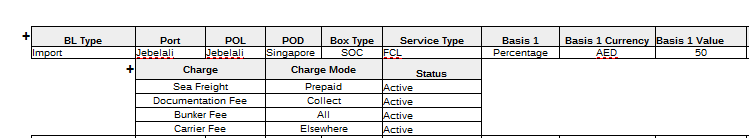
Now in the Commission Posting program, if a BL is considered which has the four charges (which are defined in Commission setup) in it then for each charge the commission amount to get calculated based on the charge amount in BL with each charges defined in the setup.
Base 1 Currency and Base 1 Amount/Percentage to be fetched directly from setup. For the above example, In commission posting program, Basis 1 Currency to be displayed as AED and Basis 1 Amount/Percentage to be displayed as 50.
Each charge to be considered with the manifest local amount from the manifest with the Commission percentage defined.
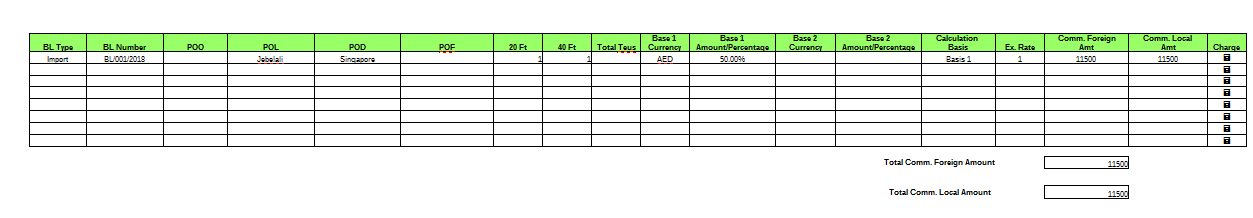
Exchange rate to be displayed as 1 since same currency is defined in setup as well as in manifest level.
When “Charge” button is selected, each charge wise split up amount to be displayed as below. Manifest amount multiplied with the percentage defined to be displayed in the Commission Amount (Percentage).
Commission Amount(Fixed) to be left blank.
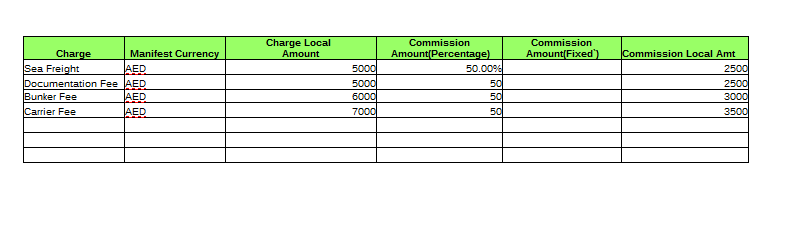
Case 2:
As explained in Case 2 for the “Fixed”, if different currency is used, then system should convert the rate based on the exchange rate defined in the exchange rate master setup.
BASIS 2
Basis 2 in Commission setup to list three values.
•Unit
•TEUs
Based on the currency defined in the setup, Commission amount needs to be calculated and displayed in the Commission Posting program.