This option enables the user to view the quotations given for that particular lead/opportunity or account.
Steps to view the quotations
1.Click Sales Operation >> Sales Operation Entry. The Sales Operations Workbench is displayed.
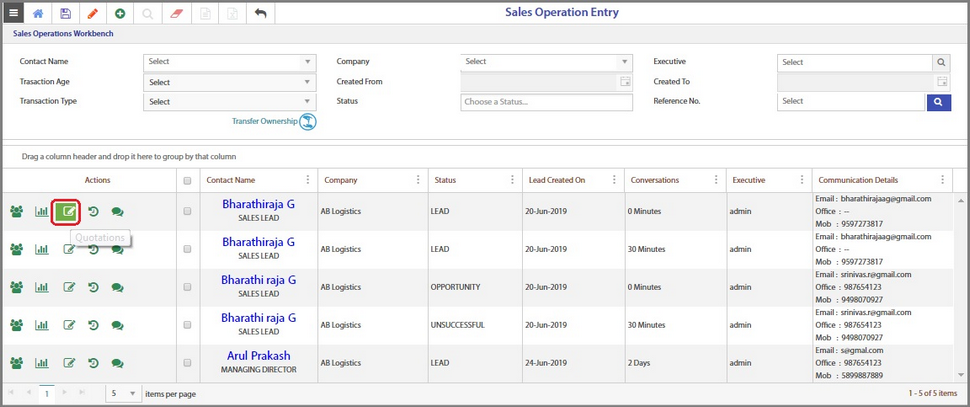
2.Click the Quotations icon (shown highlighted) corresponding to a particular sales operation. The quotations screen details will be displayed.
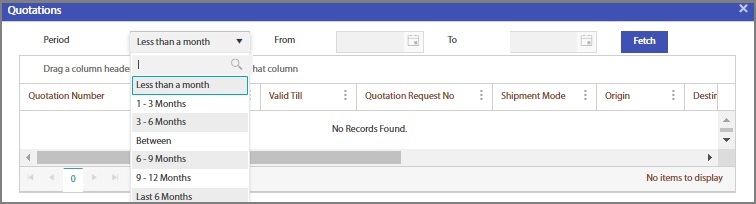
3.Select the period from the drop-down list. The quotation details for the selected period will be displayed.
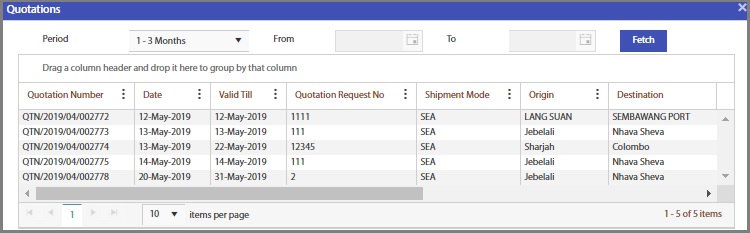
Doubt
Quotation from Business Partner master
If the record is fetched from business partner master, the quotations for that particular business partner for the last 6 months is displayed in the descending order. If required, user can change the criteria to view the details.
Quotation from Sales Operations
If the record is fetched from sales operations, the quotations corresponding to the sales operation reference number linked against that particular quotation will be displayed.
To find the quotations belonging to a particular sales operation entry
When the user creates a quotation for a customer whose name is not in the business partner master, the user can select against which lead or the opportunity that he is going to prepare the quotation.
Based on this link, we can fetch the relevant quotation details, when the quotation details needs to be fetched based on a particular sales operation record.