This screen enables the user to select the fields to be displayed in the business volume update screen of the selected Sales operation entry.
Fields selection
1.In the left Navigation pane of the Application Homepage, click Sales Operation >> Business Volume Setup. The below screen is displayed.
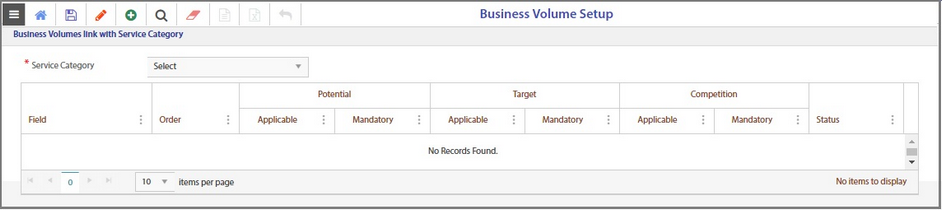
The fields and columns in the Business Volume Setup screen are mentioned below.
•Service Category
•Field
•Order
•Potential
•Target
•Competition
•Status
2.Select the Service Category from the drop-down list. It lists the below categories.
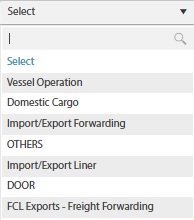
For illustration, Vessel Operation is selected. The data in the column Field lists the parameters that were previously defined in the Dynamic Definition screen.
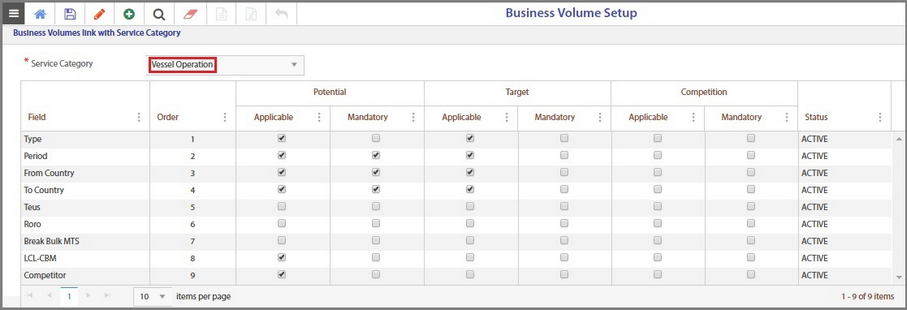
Each of the columns Potential, Target and Competition have 2 sub columns:
•Applicable - Mark the fields that are relevant to the selected service as Applicable
•Mandatory - Mark the fields that are compulsory to the selected service as Mandatory
Refer Business volume update screen of Business Volumes. These fields will be displayed in the business volume update screen of the selected Sales operation entry.