1.Click Voyage Accounting >> Commission Setup in the left navigation pane of the Application Homepage. The Commission Setup screen will be displayed.
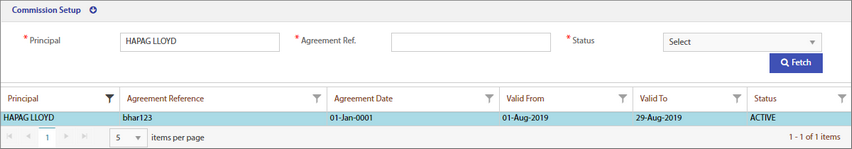
2.Enter any Search criteria - Principal, Agreement Ref or Status and click the  button. The Search results will be loaded in the grid.
button. The Search results will be loaded in the grid.