TEUs will be considered based on the container size.
1 Teus = 1* 20 size
So for one 20 FT container, 1 Teus to be considered, and for one 40 FT container, 2 Teus to be considered.
Example
A Manifest has 5 * 20FT container and 8 * 40 FT container. Then total Teus must be displayed each column-wise as follows:
20 FT → 1 * 20 size = 5 * 20. So, 5 * 1= 5 Teus to be displayed under 20 FT column.
40FT → 2 * 20 Size = 8 * 40. So, 8 *2 = 16 Teus to be displayed under 40 FT column.
Total Teus → 5 + 16 = 21 Teus to be displayed under “Total Teus” column.
•Commission to be calculated based on the setup defined. From the manifest data, it should compare with setup data.
•If the Box Type is selected as “SOC” or “COC” in setup, then in the manifest level against each container, Basis Type to be considered.
•Service Type should also be checked based on the Box type selected from Basis Type master → Cargo Basis.
For example: to explain on how Box type and Service Type section
In Commission Setup, below sample defined. For the below setup, one BL is fetched for Commission Posting.
Box Type: COC
It should check each container level from manifest → Basis Type. Basis Type present to be checked in the Basis Type master to find out the Box Type (Owner status in Basis Type master).
20DVCOCFCL → This is the code to be updated in the Container grid basis type. When this basis type is compared in Basis type master, Box Type to be considered as “COC” (Owner status from Basis type master) and Service Type to be considered as “FCL” (Cargo Basis from Basis Type master).
•Commission needs to be calculated for a voyage which has 5 BL’s with container service type as “FCL” and with another 5 BL’s as “MTY”. Then based upon box type, commission setup to be considered and calculated accordingly.
BASIS 1 CALCULATION:
Basis 1 in the commission setup to list two values.
•Fixed
•Percentage
FIXED:
Case1
If user has defined four charges with Basis 1 value as Fixed and Basis 1 currency as “AED” and Basis 1 value as 500 as below.
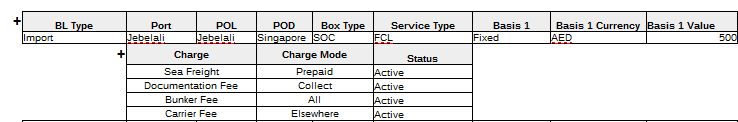
Now in the Commission Posting program, if a BL is considered which has the four charges (which are defined in Commission setup) in it then for each charge the commission amount to get calculated as 500.
Base 1 Currency and Base 1 Amount to be fetched directly from setup. For the above example, In commission posting program, Basis 1 Currency to be displayed as AED and Basis 1 Amount to be displayed as 500.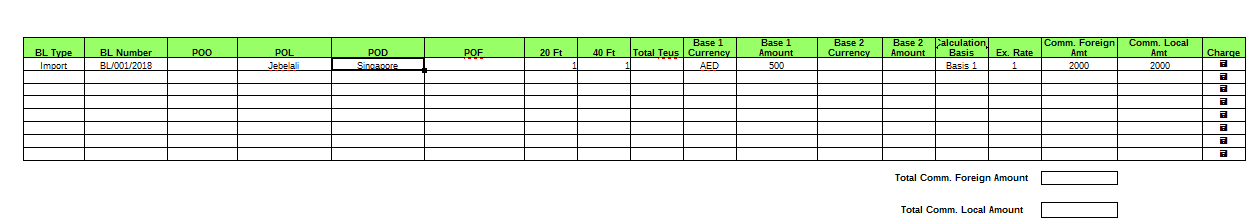
When “Charge” button is selected, each charge wise charge defined in the setup with the manifest amount and commission local amount to be displayed as below.
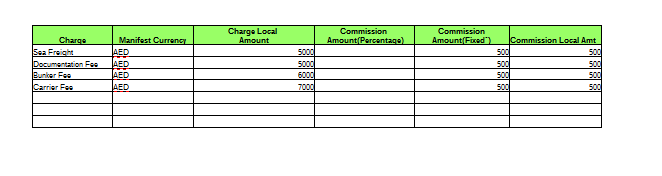
Case2:
If in setup level, currency is selected as “USD” but in manifest level charges are in “AED” then exchange rate to be considered.
Exchange rate will be considered based on the below.
•If exchange rate is defined for a particular Principle in the Business Partner Exchange Rate master then it has to be considered first for the currency combination.
•If the above not available, then the Voyage to be compared with Voyage Exchange Rate master for the currency combination.
•If the above two not available, then exchange rate to be picked from the Exchange Rate master for the currency combination.
Below example to explain on how the exchange rate to be considered. For example, in Commission setup, currency is defined as USD as below.
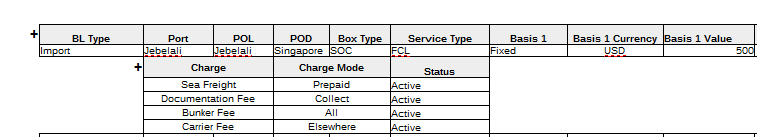
While calculation commission for the selected BL, system has to convert the amount from USD to AED (Base Currency) from the Commission setup. (If the currency is selected other than the base currency, then the same needs to be converted to base currency using exchange rate).
From Currency to be USD
To Currency to be AED (Base currency)
In Commission Posting program, amount to be calculated as below.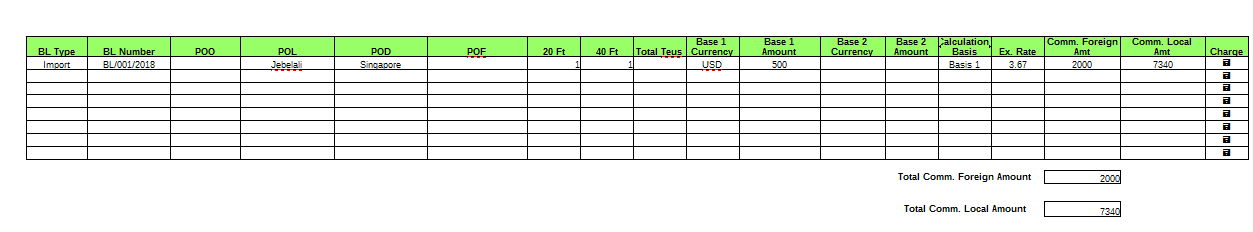
Exchange Rate: 3.67 (Since in setup currency is in USD and so exchange rate from USD → AED is 3.67 to be fetched).
Commission Foreign Amount: To display the total amount as mentioned in the Commission Setup against each charge
Commission Local Amount: To display the total amount by multiplying with Exchange rate. (Commission Foreign amount * Exchange Rate)
When “Charge” button selected, below details to be displayed. Based on the company base currency, commission amount against each charge to be converted and displayed.