This feature enables sales team lead and sales HOD to transfer the ownership of one executive to another executive for one or multiple records.
Steps to do the transfer:
1.Navigate to Sales Operation Entry screen. Click Sales Operation >> Sales Operation Entry.
2.Select at least one record to perform the ownership transfer.
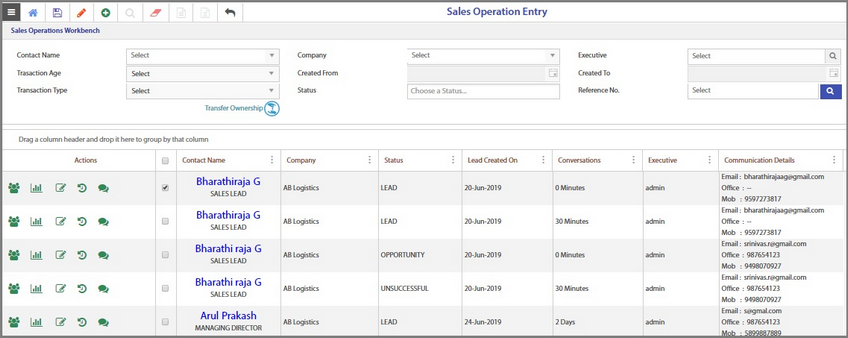
3.Click Transfer Ownership icon. The Transfer Ownership screen is displayed.
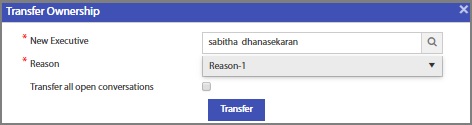
4.Select the Executive name to whom the transfer is made.
5.Select the Reason for the transfer. The list is fetched from the Reasons master.
6.Click Transfer. The below confirmation message is displayed.
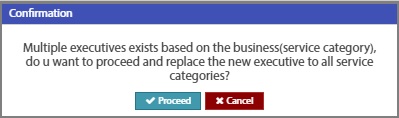 \
\
This message will appear if the user tries to transfer a particular “Account” from one executive to another executive, where that particular business partner exists with multiple executives for multiple service categories.
7.Click Proceed to replace all open entries belonging to that particular executive with the new executive irrespective of the sales category [or]
8.Click Cancel and then select only the required sales categories and proceed with the transfer.
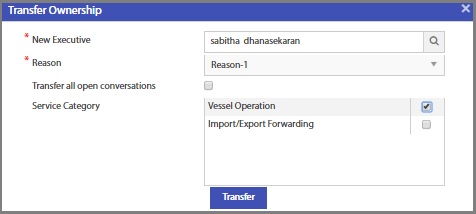
9.Select the Service category.
10.Click Transfer. A confirmation message is displayed. Click OK.
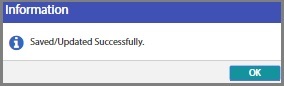
The transfer is done to the new Executive and the same will be reflected in the workbench.